用javascript实现粒子系统可以通过以下步骤:1. 创建粒子类,定义粒子的属性和行为。2. 实现粒子系统类,管理粒子的生成、更新和绘制。3. 使用canvas api进行绘制,并通过requestanimationframe实现动画循环。4. 添加高级特性如颜色、旋转、碰撞检测等。5. 优化性能,包括限制粒子数量和使用canvas的全局合成操作。6. 增加用户交互,如通过点击生成粒子。这个方法展示了如何从基础到高级实现一个动态且高效的粒子系统。
让我们深入探讨如何用JavaScript实现一个粒子系统吧。
要实现一个粒子系统,我们首先需要理解粒子系统的基本概念:它是一系列小元素(粒子)在屏幕上移动、变化的视觉效果。粒子系统常用于模拟火、烟、水、雪等自然现象,或者创造出动态的背景效果。
在JavaScript中实现粒子系统,我们可以利用HTML5的Canvas API来绘制和动画化粒子。Canvas提供了一个强大的平台,让我们能够以高效的方式在网页上绘制图形。
立即学习“Java免费学习笔记(深入)”;
让我们从一个简单的粒子系统开始吧。以下是一个基本的实现:
// 粒子类class Particle { constructor(x, y) { this.x = x; this.y = y; this.vx = Math.random() * 2 - 1; // 随机水平速度 this.vy = Math.random() * 2 - 1; // 随机垂直速度 this.radius = Math.random() * 3 + 1; // 随机半径 this.alpha = 1; // 初始透明度 } update() { this.x += this.vx; this.y += this.vy; this.alpha -= 0.01; // 逐渐消失 } draw(ctx) { ctx.beginPath(); ctx.arc(this.x, this.y, this.radius, 0, Math.PI * 2); ctx.fillStyle = `rgba(255, 255, 255, ${this.alpha})`; ctx.fill(); }}// 粒子系统类class ParticleSystem { constructor() { this.particles = []; } addParticle(x, y) { this.particles.push(new Particle(x, y)); } update() { this.particles = this.particles.filter(p => p.alpha > 0); this.particles.forEach(p => p.update()); } draw(ctx) { this.particles.forEach(p => p.draw(ctx)); }}// 初始化Canvasconst canvas = document.getElementById('canvas');const ctx = canvas.getContext('2d');canvas.width = window.innerWidth;canvas.height = window.innerHeight;const system = new ParticleSystem();// 动画循环function animate() { ctx.clearRect(0, 0, canvas.width, canvas.height); system.update(); system.draw(ctx); // 每帧添加新粒子 system.addParticle(Math.random() * canvas.width, Math.random() * canvas.height); requestAnimationFrame(animate);}animate();登录后复制
文章来自互联网,不代表电脑知识网立场。发布者:,转载请注明出处:https://www.pcxun.com/n/615879.html