in the realm of digital art, mastering the art of blurring is key to creating realistic and visually stunning pieces. painter provides a variety of tools and features that enable artists to apply effective blur effects.
Utilizing the Blur Tool
The blur tool in Painter is an easy way to begin incorporating blur into your artwork. To use it, select the blur tool from the toolbar. You can customize its brush size, hardness, and other parameters to suit your requirements. Simply click and drag across the area you wish to blur. This tool is excellent for softening edges, adding depth, or giving your painting a dreamlike quality. For instance, when working on a portrait, you might use the blur tool around the edges of the face to help it blend seamlessly into the background.
Applying Gaussian Blur
Gaussian blur is another potent option available in Painter, accessible through the effects menu. It offers a more natural and smooth blurring effect compared to other methods. You can apply Gaussian blur to either a whole layer or a specific section. This technique is particularly useful for creating a sense of distance, such as making objects in the background of a landscape appear more blurred. By adjusting the radius, you can control the level of blur; a higher radius will produce a more pronounced blur effect.
Implementing Motion Blur
Motion blur is ideal for instilling a sense of movement in your paintings, suggesting that the subject is in motion. You can find the motion blur effect in the effects menu of Painter. To use it, you'll need to specify the direction and length of the blur. For example, if you're painting a race car, applying motion blur in the direction of travel can create the illusion of speed. This technique can add a dynamic aspect to your otherwise static artwork.
Conclusion
Blurring is a crucial technique for digital artists using Painter. Whether you're crafting a detailed illustration, a landscape, or a portrait, mastering the use of tools like the blur tool, Gaussian blur, and motion blur can significantly elevate the quality of your work. Experiment with various blurring methods to achieve the visual effects you desire and bring your digital paintings to life.
以上就是painter怎么进行模糊处理的详细内容,更多请关注电脑知识网其它相关文章!
文章来自互联网,不代表电脑知识网立场。发布者:,转载请注明出处:https://www.pcxun.com/n/583930.html